SHARE
| May-12-2021
Tally WFH Setup for Office
Background
Work from Home is a new format of working, being need-of-hour rather than an option. Pre COVID, this was an option given by majority organisations only in case of emergencies or un-avoidable circumstances which requires working even when person is out of office. But post-COVID, scenario has changed.
Tally has a feature termed “Tally Remote Access”, for remote users requiring access of Tally running inside organisation’s network via internet.
Various options of Work-From-Home setup for office are discussed in article to use Tally remotely.
Tally Remote from Office PC
Majority organisations have traditional setup where Tally runs on some PC. User working from the office accesses Tally via LAN. Remote users connect to it via Remote Access. This setup is very easy, but suffers a few disadvantages as below:
- Good & stable internet connectivity is required. Although Tally Prime can re-connect companies if internet connectivity is not stable, but still continuous drop of internet connection may hinder working of remote employees. In many parts of our country, due to construction activity, fibre lines get cut off frequently, which induces few hours of downtime
- Electricity outage is still a problem in our country. UPS backup has certain limitation. This situation interrupts office work.
In today’s WFH scenario where employees are working from their homes, complete office’s operations come to standstill due to these problems, which are beyond our control. Alternate internet connection and UPS/Inverter can solve this, but both incurs cost and require installation. Not every business might afford this, as this setup cost increases with employee count.
Tally on Cloud based Windows Server
Windows Server is a popular choice of OS with facility of multiple user logins. Many SMEs have machine on data centre with Windows Server installed on it, so that users can login to their account using Remote Desktop & keep their working files on server itself. With Tally Virtual User (TVU) service, organisation now-a-days install Tally on that server itself so that users can operate Tally by directly connecting via Remote Desktop. This setup is robust, but suffers few limitations as below:
- Windows Server is costly. Standard Edition of Windows Server costs around ₹ 75,000. Also, per user CAL (client access license), needs to be purchased, which increases price further.
- Windows Server has high RAM requirement, since it is a GUI based Operating System with higher memory footprint.
- Windows Server requires good anti-virus software for protection, which again adds up to cost.
- Data Centre monthly charges for hiring machine are also required monthly, which varies from organisation-to-organisation based on setup size.
This setup is affordable for an MSME, but certainly not for a small business organisation. Such a huge outlay of fund on technology might erode profits of organisation. Purchase of this setup just for few months of WFH scenario might prove as a burden on the organisation.
Tally on Cloud based Linux Desktop:
Linux in brief
Linux is not an operating system, but just a kernel. Kernel is the core part of any operating system which powers OS. Linux based OS is found everywhere, including Android OS found in our Smartphone. Today many Linux powered operating systems are available like (popular ones)
- Ubuntu
- CentOS
- Linux Mint
- RHEL (Red Hat Enterprise Linux)
etc known as distros of Linux. Linux based OS generally comes in 2 flavours:
- Server
- Desktop
Server is a light-weight option with minimal features, but is difficult to manage, as it can operated through commands only, which requires technical knowledge. Desktop is a GUI (Graphical User Interface) option of OS, which can be operated through mouse like Windows.
Tally on Linux Desktop
Tally is developed for Windows platform. Windows based software cannot run on Linux based OS. A pseudo-emulator named WINE is available, which can run Windows based software in Linux, very smoothly. Since Tally’s core functionality is programmed in C language, WINE runs Tally even more smoothly in Linux (screenshot attached)
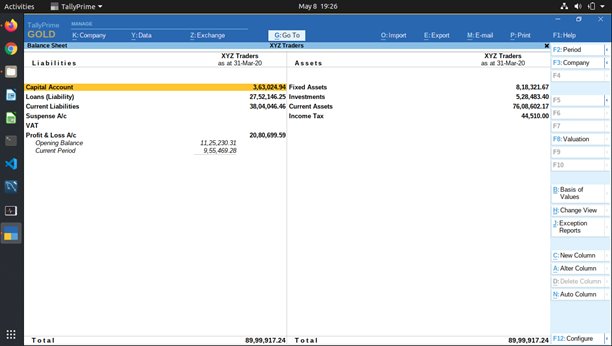
Hiring Linux VPS (Virtual Private Server) online is no big deal in today’s era. Many of the cloud-based VPS service providers offer these with starting price as low as $5 as month with minimal configuration. Any Linux server (command-based) can be converted to Linux Desktop in just few minutes by running commands to install GUI packages to it. Post converting it to Linux Desktop, it is easy to install and run Tally on it. One can easily access it via Remote Desktop & make those companies of Tally required for remote access online.
There are many advantages of having this setup as below:
- Linux is open-source & free. Not a single rupee is required to be spent on OS license like Windows
- In Windows Server, per user license needs to be purchased. Linux has no such concept.
- Remote Desktop in Windows Server requires further payment for user-based license fees. Linux does not have any such requirement
- VPS machine enjoys 24 x 7 internet connectivity on their data centre. Maintaining similar setup for our own office with backup internet connection is very costly. So, remote access companies will remain connected very smoothly
- One does not have to worry about power outage, as VPS data centre maintain robust UPS & generators owing to huge scale of business. Such a setup is not at all affordable for a normal office, just to keep Tally remote companies connected online
- In WFH scenario, many employees prefer working at their own time schedules. So, one needs to keep office PC running for this, thereby increasing electricity bill. VPS data centres run 24 x 7. Billing is generally done on monthly basis at fixed rate, with upper cap on Internet Usage
- Since VPS commitment is on monthly basis, it is easy to shift back to traditional setup any time when organisation feels suitable to re-start Work from Office setup. There is no fixed cost required in this setup, as no PC, license, internet connection, etc was purchased for this. Tally’s license can easily be surrendered & re-activated on our office’s PC.
Cost Comparison
VPS data centre offers both Windows & Linux based OS Virtual Machine. Any decent setup, be it Windows or Linux Desktop, requires at least 8 GB of RAM and 200 GB of hard disk, to run Tally smoothly. For better understanding, a comparison of both these options (matching the above listed setup configuration) is given below:
| VPS Operating System | Windows | Linux |
| Fixed Monthly Payment
(considering exchange rate of ₹ 78/$) |
75$ or ₹ 5,850 | 40$ or ₹ 3,120 |
| Antivirus (annual) | 62$ or 4,836 | Nil |
(this comparative chart is made based on prices of various plans of Windows / Linux available on website https://vpsserver.com at the time of writing this article. Author does not endorse this VPS service company & referenced it just because he found it to be a competitively priced websites offering VPS for both Windows/Linux. Users are expected to do their own study)
Conclusion
Cost to benefit, is the measure for weighing any option. Every option comes with pros-cons, subjective to the organisation’s size, employee count, nature of work, security of data, etc. WFH ultimately is a temporary scenario for majority of organisations, barring few exceptions like IT industry which too needs physical presence for some functions. Every cloud has a silver lining. This pandemic has for sure shown us a new & innovative way of doing the same business. VPS is the next way of maintaining our IT systems, being a paradigm shift towards hiring against purchasing.
About the author
CA Dhananjay Gokhale – DISA- ICAI, FAFD – ICAI Certified Ethical Hacker (EC Council), Partner at Kedar Gokhale & Co, tech enthusiast, youtuber and specialises in Training, Advanced Excel, Cloud tools
Similar reads
For a good control over your inventory, you need to have best practices in place. In this blog, we will talk about the best inventory management practices you can introduce to your business to enhance
Read More
The Government of India has introduced many schemes and incentives to help micro, small, and medium enterprises (MSMEs). These schemes, such as UDYAM registrations, ensure that MSMEs get easy credit..
Read More
Excel spreadsheets are a ubiquitous tool used in businesses of all sizes. They are used to store and manage a wide variety of data, from customer records to financial data to inventory information and
Read More
A good dashboard is like your business's command center in today's data-driven business world. It helps you keep an eye on everything that matters. To truly understand how your company is doing, here.
Read More
Excel spreadsheets are a common tool used in businesses for managing a wide range of data, like customer info, finances, and inventory. They're the go-to format for sharing transaction details in.....
Read More


