SHARE
| Jun-15-2023
GSTR-2A and GSTR-2B reconciliation in TallyPrime
Finding it challenging to identify the invoices that are not uploaded by the supplier?
Hard to trace the invoices that are not matching with GSTR-2B/2A?
Facing a tough time tracking invoices uploaded in different return periods? The list can go on forever….
No worries! TallyPrime Release 3.0 is here to make GSTR-2A/GSTR2B reconciliation a quick and easy task.
| 5 New Capabilities of TallyPrime that Simplifies GST Compliance for Your Business |
GSTR-2A and GSTR-2B reconciliation in TallyPrime
Simply import your GSTR-2B/2A statement and let TallyPrime do the rest. TallyPrime will automatically reconcile and give you a quick and comprehensive summary of reconciled transactions and the mismatches. The best part is that all the unreconciled transactions are flagged in different categories, thus allowing you to identify the reason for the mismatch and take best suitable action to resolve them.
TallyPrime’s GST reconciliation features
Experience greater ease in the reconciliation process, along with the ability to reconcile data for different return periods.
Let’s look at how TallyPrime makes GST reconciliation easier.
Ease of GSTR-2B and GSTR-2A reconciliation
GST reconciliation in TallyPrime is so simple that by just uploading the GSTR2B/2A statements, the books’ data will be automatically reconciled with the statement and will produce a quick & comprehensive summary of the reconciled transactions and the mismatches. It’s so instant that with a few clicks, you will be on top of the reconciled invoices and also the ones that are not matching.
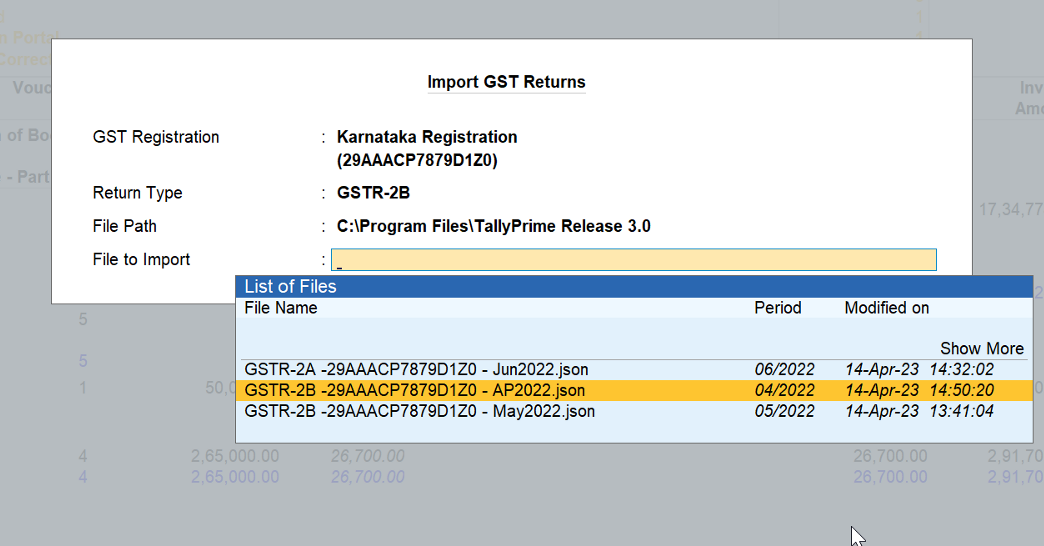
Recognize the unreconciled transactions
All the unreconciled transactions are flagged in different categories, which helps in identifying the reason for mismatches and allows the user to take suitable actions to resolve them.
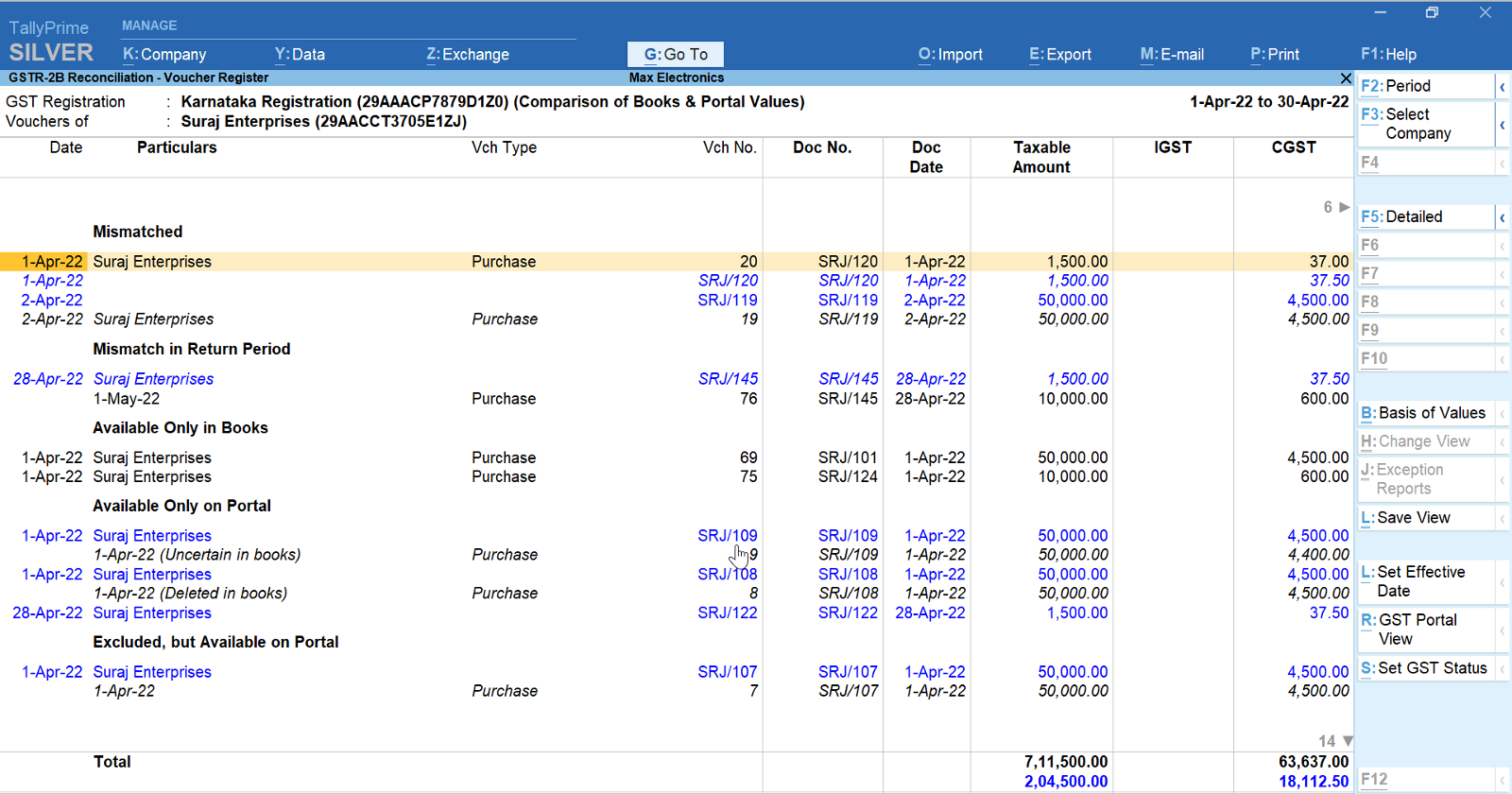
Identify invoices not uploaded by your supplier
Get to know the invoices that---are not uploaded by your suppliers, are not accounted in books, have a mismatch in return period, and all such instances of unreconciled invoices, helping with the input tax credit.
Track invoices with mismatches in the return period
Sometimes, there might be a mismatch in the date of the transaction, due to which it might appear in different return periods for you and your party. For such transactions, you can simply update the ‘GST Return Effective Date’ in your books so that it reflects in the respective return period.
Reconciliation status summary
The reconciliation statistics section gives you a bird's eye view of the number of reconciled, unreconciled, and uncertain transactions. You can drill down from each of these sub-sections to take a closer look at the transaction details.
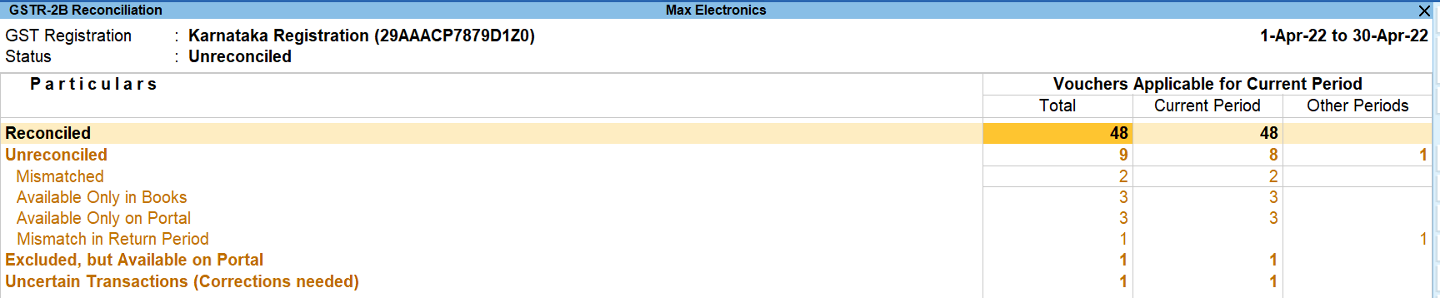
Probable matches
Even when you take all precautions while recording your GST details, sometimes your transactions may not be reconciled due to minor differences in details such as Section, GSTIN, or Doc No. TallyPrime’s reconciliation solution is intelligent enough to identify such positional mismatches and are grouped separately, allowing you to take necessary action to reconcile transactions.
Multi-GSTIN Support
If you have multiple GST registrations/GSTINs, the GSTR-2A/2B reconciliation report provides an amazing view of your combined GST details and activities across registrations. You have the flexibility to view GSTR-2A/2B reconciliation for individual registration from any of your companies/branches. You can view and resolve your uncertain transactions for all GSTINs combined or for one GSTIN at a time, based on your business needs.
Easy, and intuitive design of reconciliation report
The GSTR-2B and GSTR-2A reconciliation report is so simple that you will get a complete view of the reconciliation activities by spending a few minutes. All pending activities or ones that need action are highlighted in amber color, while the portal values are presented in blue for easy identification. Also, the report structure is designed to mimic the portal view, so it becomes easy to relate and read.
How to reconcile GSTR-2B and GSTR-2A in TallyPrime
| GSTR 2A and GSTR 2B Reconciliation | TallyPrime Walkthrough |
Reconciling GSTR-2B and GSTR-2A is as easy 1,23… You only need to download the statement from the GST portal and import it into TallyPrime. That’s it! TallyPrime will automatically reconcile and flag those not reconciled with reasons.
Here are quick steps to reconcile GST in TallyPrime
- Import GSTR-2B/2A statement in TallyPrime
- TallyPrime will automatically reconcile the books with the statement
- Invoices that match will be reconciled, and the rest will be marked as unreconciled with the reason.
- A quick summary is available to see the status (reconciled, mismatched, etc.)
- Drill down to see the unreconciled invoices with reasons and take suitable action.
There is more for you in TallyPrime Release 3.0
Apart from the above-mentioned features, TallyPrime 3.0, is packed with numerous more features to manage your compliance and business needs.
- Multiple GSTIN support in a single company
- All new powerful report filter
- Flexible voucher numbering and voucher series
- Integration with payment gateways
Videos to check out
Simplified & Powerful Report Filters | TallyPrime Walkthrough
Payment Gateway Integration | TallyPrime Walkthrough
Voucher Numbering Behaviour in TallyPrime
How to Use Multiple GST Registrations Feature in TallyPrime
Similar reads
Managing business finances isn’t just about bookkeeping—it also involves handling payments, tracking cash flow, and ensuring accurate reconciliation. While accounting has become more automated
Read More
The latest release of TallyPrime brings a suite of features that significantly simplify GST and reporting tasks. From creating ledgers with a click to tracking every GST-related activity, these
Read More
Direct Tax India is growing at an accelerated pace and people are undertaking multiple financial transactions. The Income Tax Department has established a robust framework of reporting of taxpayers'
Read More
The Finance (No.2) Bill, 2024 has proposed changes in the CGST Act, IGST Act, UTGST Act and GST (Compensation to States) Act, 2017 through Clauses 110 to 146 of the Bill in CGST Act 2017, through.....
Read More
The Hon’ble Union Minister for Finance and Corporate Affairs, Smt. Nirmala Sitharaman, while presenting the Interim Budget 2024-25 in Parliament today asserted that by unifying the highly fragmented i
Read More



